Ah, Splendor! I have written previously about my love for the physical game of Splendor here on Meeple Mountain so it’s no wonder that I was excited to give the digital version a try. After all, being able to play it online with my weekly gaming group would be a great addition to our limited, social-distancing list of games — but only if it was worthy of the original.
If you’re not familiar with Splendor or need a refresher on how to play, please follow the link above to go to my original review of the game, then click on the “learn how to play the game” option. It’s a fairly quick read, I promise!
Opening the App
Starting a new session of Splendor takes you to the game’s landing page with a great many things to click on.
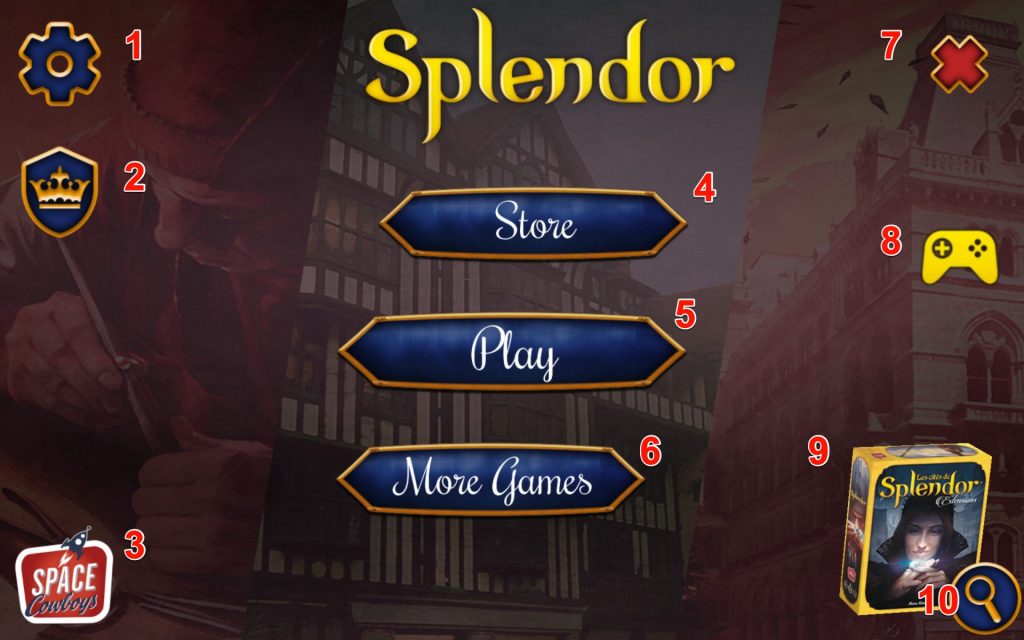
Before jumping into the game, your Option choices are worth noting. To do so, click on the gear wheel in the upper left corner…
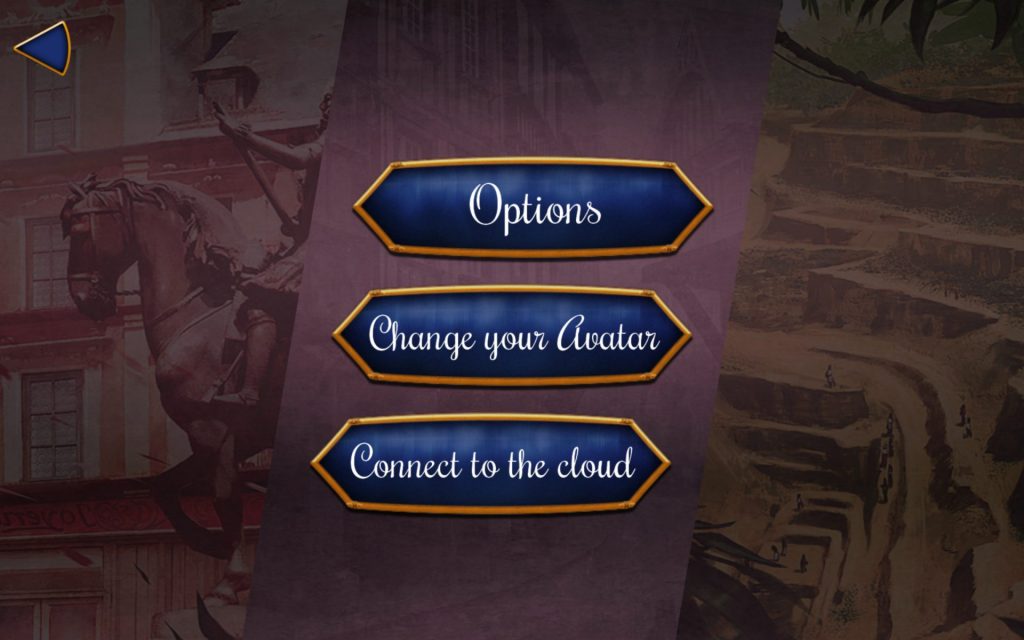
…and then click the Options button. There are several options here that you may want to take advantage of.
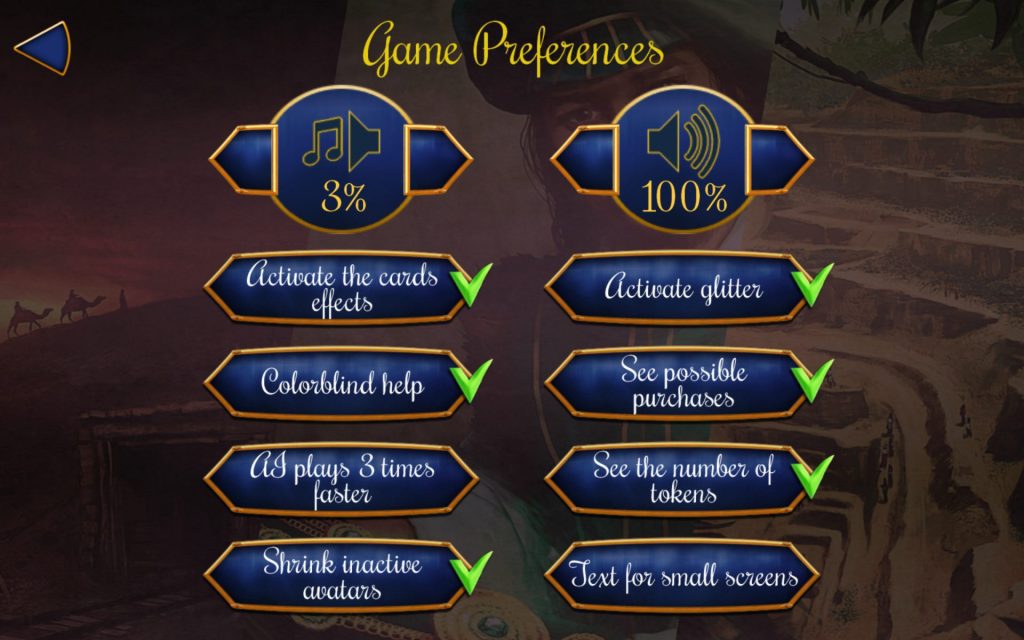
If you’re like me and find that in-game music can become annoying, it’s important to know that this is the only place in the game you can change the volume of the music within the game. Once you start playing, you either need to silence your computer/device entirely or quit to get back to this screen.
The “See possible purchases” and “See the number of tokens” are very helpful. I’ll show examples of both of them later in the review.
Glitter provides a bit of visual flair in the form of occasional starbursts from the faceted gemstone faces.
When done, click the left arrow in the upper left corner to back out of this page.

Should you wish to change your Avatar, choose that option from the initial Options page. Avatars are limited to the images for the Nobles. Shields and colors can also be changed, should you choose to do so. (These have no bearing on the game, however.)
Before Play Starts
After choosing Play from the main landing page, you’ll need to define the type of game you’d like to play.
You can choose to play against the AI, Pass and Play with another player with you, or an online game with friends (or strangers, for that matter).
For this overview of Splendor, I’ll be playing against the AI.

The default game against the AI offers you a single AI player.
Clicking on one of the open slots below the Avatars will add another AI player. You can choose up to four players total.

The AI comes in five strategic behaviors: Balanced starts by buying cards on the bottom level before moving up to the second, then the third level; Specialized goes right for the upper level cards; Opportunistic intentionally tries to reserve cards other players are trying for; Random is a combination of those traits; Secret is, well, a secret choice of one of these traits.
After choosing the number of AI players and their strategic outlooks, select the Play button in the bottom right corner to start your game.
However, before starting, click on the easy to overlook blue arrow in the upper right corner of the screen.

This will take you to another Settings area.

I’m not sure why the designers decided to not include Settings for the board layout and components in the Options section. Instead, they’re almost hidden. When the game loads, click on the unlabeled arrow in the upper right corner to see more customization choices.

Depending on the size of your screen, these are important options. Being able to resize the game elements on my tablet — shrinking the Avatars, expanding the game area and size of my hand — have all made for a better viewing, and therefore more enjoyable, gaming experience. This was less a problem on my computer screen, but I still liked seeing the board stretch out across the screen a bit more.
Playing the Game

The basic layout for a game is both clear and complete. You and your opponents are on the left side of the screen, the Nobles reside on the right. In the center of the board are the Development cards on offer. Between those cards and the Nobles are the gemstone tokens needed to begin acquiring Development cards.
This is one of those instances where the designers demonstrate a knowledge of the game and have created a simple, intuitive design. My weekly gaming group members each have copies of the digital game and we’ve all commented on how we were able to start playing as soon as we saw the board.

Provided you have the Options >> See Possible Purchases checked, the game will helpfully highlight each of the Development cards you can purchase on a given turn. This option, much like the clicking on a character in the digital version of Scythe and seeing where it can move, is so helpful that playing the physical game now requires some annoying, additional thought.
With the Options >> See the Number of Tokens checked, the tokens will show how many are left in each stack. Given that it can be difficult to see exactly how many are left in the digital stack, this is helpful, if not simply necessary.
At the bottom of the board is your player Avatar along with an accounting of the number of tokens and Development cards in hand. (Note: Development cards claimed can be seen in the next image.)

The other player Avatars are fine, but I find that the best way to play against them is to see how many tokens and Development cards they have instead of their Avatars. Clicking on another Avatar will change the Avatar to show all of the other players’ holdings.
(Note: This works fine on my Android tablet, but we have found that the Steam version frequently freezes up when trying this with live players. Test at your own risk!)
Reserving a Card

Reserving Development cards and claiming the Gold (wild) token that comes with them can be an important strategy to use in Splendor. The digital version makes doing so very easy.
Simply identify the card you wish to reserve and tap/click on it…

…and the game brings the card and a Gold token to you.

Once you end your turn, the Reserved card will sit to the right of your token pile with the Gold token sitting to the right of your tokens.
The board will update with those Development cards you can now afford to purchase including, in this case, the card I just reserved.

If you choose to purchase a reserved Development card on your turn, simply click on the card. Then click the Purchase button below the card. If you have multiple cards on reserve, all such Reserved cards will appear when you click on any one of them. Only those you can afford will have the Purchase button under them.
Earning a Noble

After purchasing a third Diamond card, I now have the 3 Diamonds, 3 Sapphires, and 3 Emeralds needed to obtain the Noble indicated by the arrow (pictured above).
The Noble will have a similar highlighted halo surround it, indicating that it can be acquired.

You do not have to click on the Noble to have it come into your hand. Instead, the game automatically offers it to you.
If your last purchase allows you to score multiple Nobles, you’ll be given your choice of which Noble you want to claim on this turn. Provided no one else claims the second Noble, you’ll be offered it on your next turn.
Returning Tokens

Should you ever end your turn with more than 10 tokens, the game will helpfully point that fact out to you. Click on one of the yellow arrows to return a token of that color to the pile. The game will continue requiring you to return tokens until you’re back down to a maximum of 10.

The game will alert you as soon as any player reaches 15 points. If any players still have turns to be played in the current round, they’ll get a chance to take them before the game ends.

When the game ends you’ll see the players arranged in winning order, as well as the number of turns and the time it took to play.
One Additional Thing to Point Out
One of the options in the initial Game Preferences section is for “Colorblind help.”
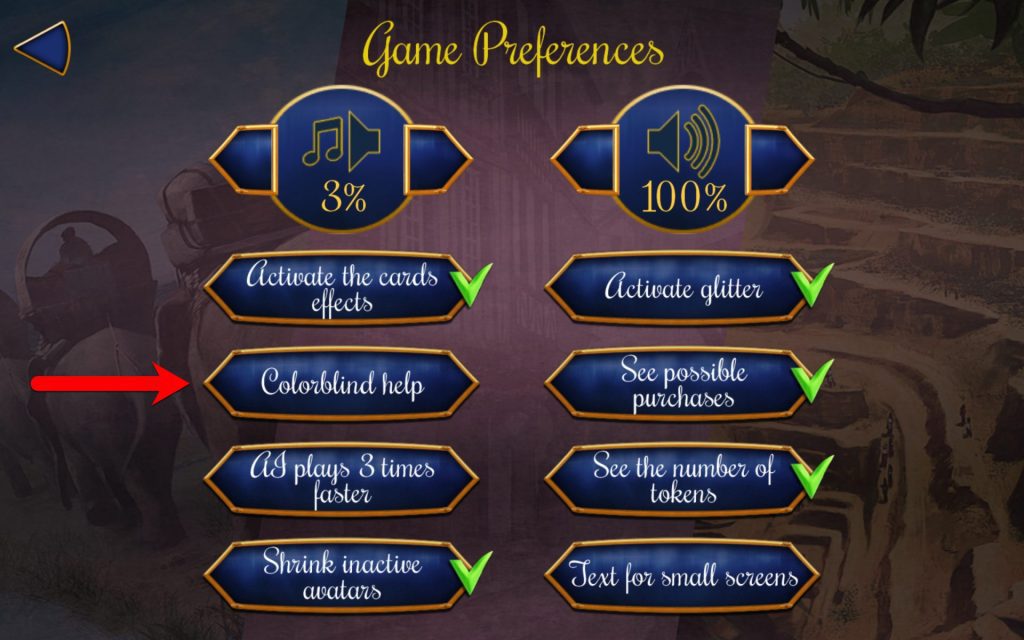

One of the things that surprised me about the digital implementation of Splendor — in a positive way — was the option to give those who are colorblind the opportunity to play the game clearly. While it’s true each of the gemstones represented in the game are different, the designers made an additional graphic option available whereby the tokens themselves and their colored representations on the Development cards (indicating the cost of the card) have added patterns. These clearly distinguish one token from another.
This is a very welcome, inclusionary option.
The Splendid Challenges & Duels
One of the most enjoyable aspects of the digital version of Splendor is easily the series of solo Challenges that take aspects of the game and mix and match them into unique puzzles.
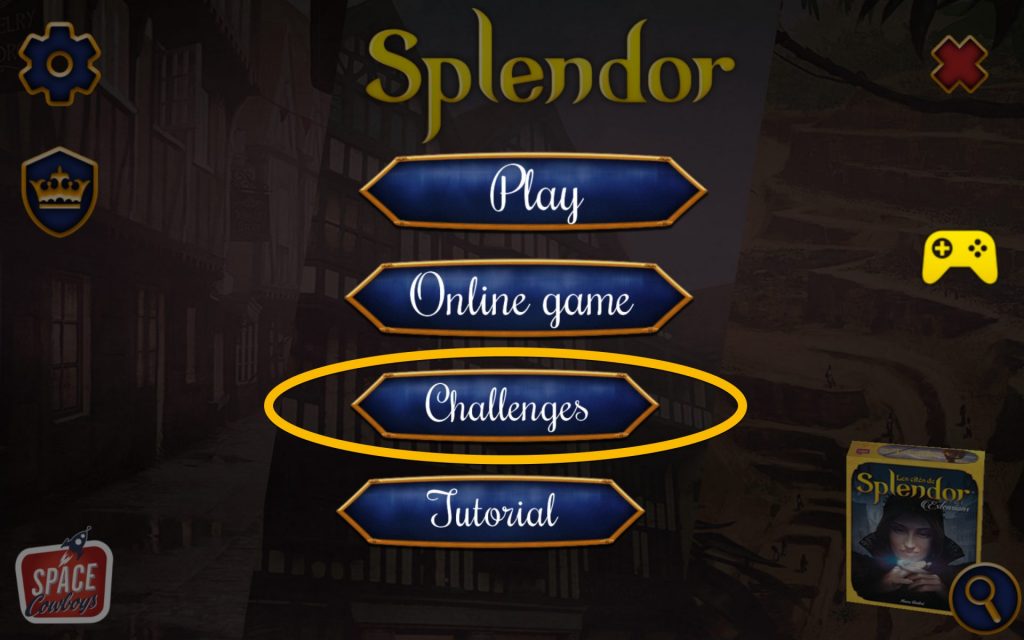
If you’re a fan of Splendor, you’ll want to look into the Challenges. Trust me.
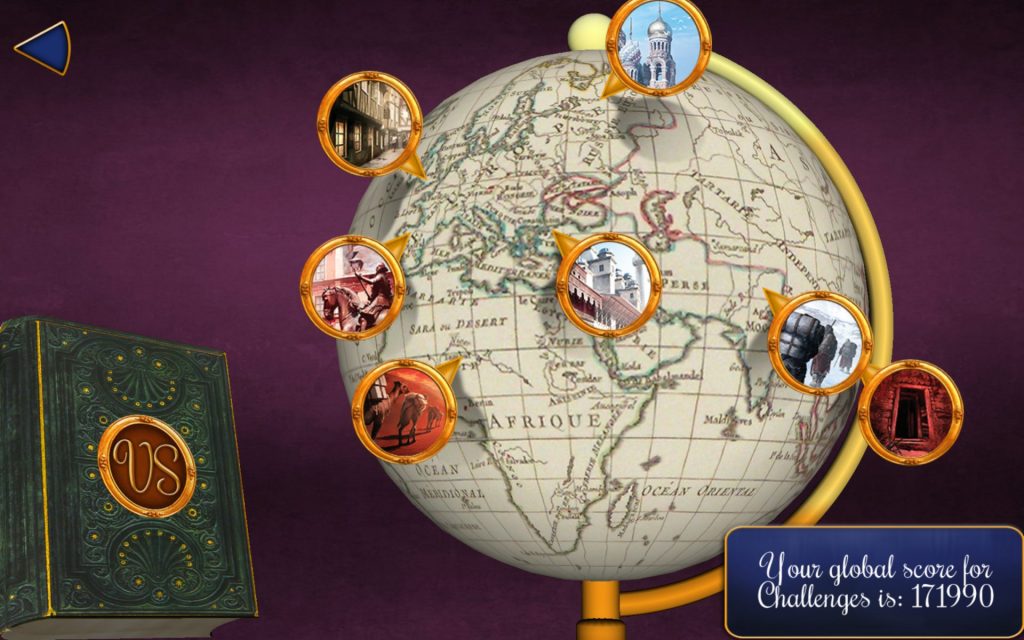
Let’s start with the most eye-catching feature: the globe with circular, illustrated call-outs.
These seven different areas on the globe are the areas depicted in the original card artwork (London, Saint-Petersburg, Sahara, etc). Each area presents six unique Challenges.
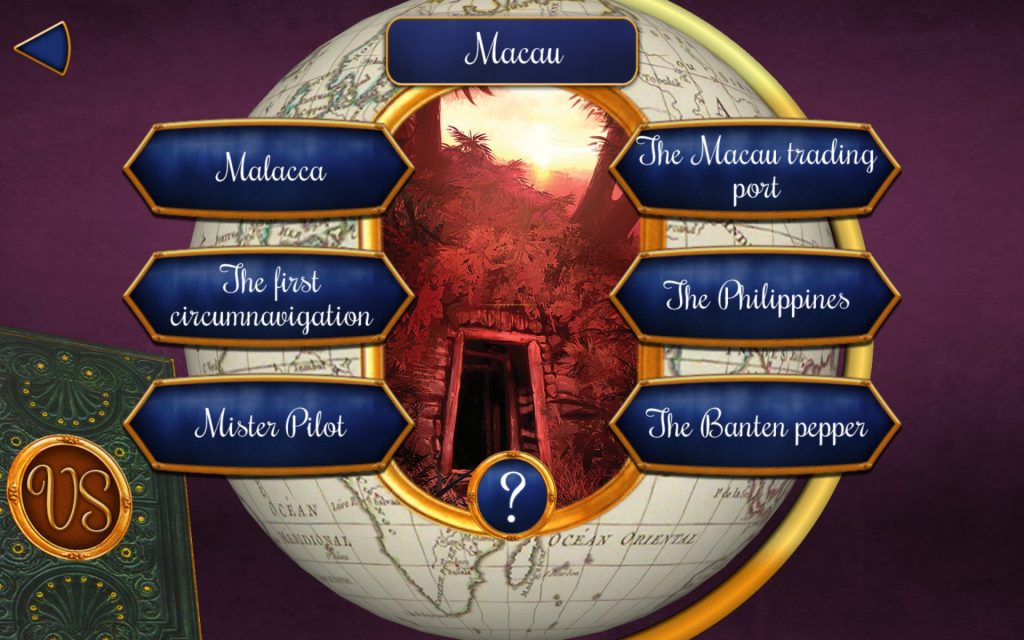
The Challenges
It would take another full review of the Challenges alone to do them justice. They are designed to be difficult while also being entertaining. They do an excellent job at both.
Here’s an overview of the sorts of puzzles the Challenges will present you with:
- Scoring a set number of Prestige Points in a limited time
- Scoring a set number of Prestige Points in a limited number of turns
- Scoring a set number of Prestige Points using a limited number of gem tokens
- Limited amount of time to complete the challenge
- Completing a set task in the shortest amount of time
Some will have random cards, others preset cards; some will only use certain levels of decks. Some will include Nobles, while others will not and some will limit the cards in play, creating the opportunity to lose by running out of viable moves.
The Duels
To the left is a book emblazoned with a VS medallion. This gives you the chance to take part in four distinct Duels, or games with set goals and time/move restrictions. Each Duel is played against a specific Noble.
The Duels are, on the surface, similar to the Challenges. You are either trying to score a certain number of Prestige Points in a set number of turns or within a limited time frame — but they are played against a cutthroat AI.
Where the Global Challenges offer engaging puzzles, the Duels offer enraging opponents constantly pushing your goal further out of reach.
If you’re already a fan of Splendor, the Challenges and Duels will test your ability to play the game under different circumstances. To look at the Challenges another way, each one sets up goals and conditions that are meant to help you improve your strategic thinking in the game.
(My thanks to my fellow Meeple Mountain writers Ashley Gariepy and Andrew Holmes for urging me to check the Challenges out for inclusion in this review.)
Annoyances
Before concluding, I do have some complaints about the game that I think should be addressed in an update from the publishers:
👎 No In-Game Chat Feature
There needs to be a chat function so players can communicate with one another. I have been playing Splendor online with my weekly gaming group — a gaming session that also includes a group phone call so we can talk with one another. It wasn’t until I played a different online game with my fellow Meeple Mountain friend and writer David McMillan and didn’t have a call in to him that I realized the game doesn’t allow for any in-game communication between players. That makes for a very isolated gaming experience.
👎 Adding Friends
Adding friends is much harder than it should be. If you don’t already have an online account with Asmodee, you need to create one. As will your friends. Then you’ll have to seek each other out by username. Also, when creating an online game, be sure to click the Lock icon to limit your game to your friends. Otherwise, you’re creating an open game that anyone can join.
👍/👎 Move Timer
On the plus side, when playing online with friends, there is a timer for each player’s move. This ensures that the game doesn’t get bogged down with Analysis Paralysis.
On the negative side, there’s no way to pause that timer or eliminate it from your games with friends online. If something comes up while you are playing, not only can you not communicate with your opponent(s) that you need to step away (see above), but you cannot pause the game either. Your only option is to get timed out and forcibly forfeit the game.
👎 Live Games Only
Due to the timer issue, the only way for players to play the digital version of Splendor is for everyone to be online at the same time and playing live. For my weekly gaming group, this isn’t so much of an issue — on the day we meet. There’s no way to leave additional time for players to take their turn over time. (The digital version of Terra Mystica allows for 72 hours between moves for this very reason!) The designers should add a Setting for online games between friends that would allow for more time between moves.
👎 Strategic Behavior Definitions
After looking through the digital game multiple times I could not find an explanation for the five strategic behaviors the AI employs. I had to consult The Google in order to discover this mention in an archived subreddit. Why isn’t this information clearly available in the game?
Final Thoughts
On balance, the problems I just listed are areas I’d like to see improved. While annoying, they don’t affect my belief that when it comes to playing the digital version of Splendor, the app is a well-designed, intuitive porting of the physical game.
Playing it with friends online or on my own is a pleasure. Games against the AI tend to take around 10 minutes to play, meaning there usually feels like there’s always time to play one more game, regardless of how late it is.
As I write this, in June of 2020, much of the United States is still in the various stages of lockdowns and social-distancing due to the COVID-19 pandemic. My weekly gaming group has moved online and finding games to play that we all know can be challenging at times. Splendor, one of our in-person favorites, has proven to be an online favorite as well — again with that same “always time to play one more game” issue.
If you’re looking for a good game that’s easy to teach & learn with lots of replayability and just enough thought and strategy to keep everyone engaged but not burning out, I encourage you to consider giving the digital version of Splendor a try.
The Digital version of Splendor is available on Steam for PC, Android, and Apple’s iOS.



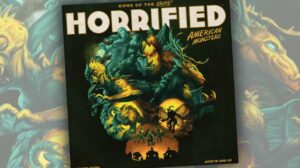

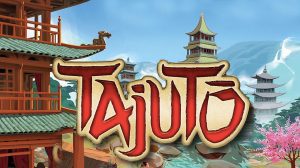
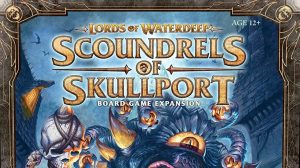


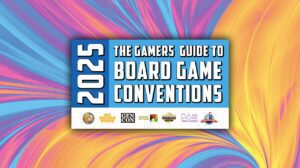
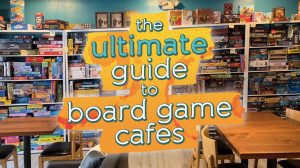
I love SPLENDOR, and I play it online a lot (via STEAM for me, via APP for several of my friends). Your review is spot on.
I would add that the graphics in the PC/STEAM version are, well, sloppy. It is as though the graphics team got things to a point where they were “screw it, that is close enough.” Things like how the cards in the three decks do not appear to fit within the areas they are supposed to fit in; the fact that you cannot look at the Trading Posts board unless it is your turn (which brings up the timer issues) and so on.
I am hoping they will address these things. It is really sad that a game that boasts an absolutely stunning physical presence when played over the table has such a lack-luster approach to its graphics digitally.
Thanks — I’m glad you enjoyed the review.
From my other review and articles here on Meeple Mountain about Splendor, it’s no surprise that I’m a big fan of the game. While I would never consider it to be a ‘filler’ game, it’s my weekly gaming group’s go-to game if we have some time left at the end of a longer, different game. We’ve played it so often we can get it set up and start playing in minutes. (Even faster now that we’re only meeting online)
We had issues with the game via Steam. With one person ‘hosting’ and the rest of us joining in, there were performance issues. I now play on my Android tablet and we join individually through Asmodee accounts.
The graphics on my Android are better than in Steam, I think. It’s as if they set the images for a smaller resolution (tablet sized) and then poorly enlarged them for a larger screen size.
K. David – I just wanted to tell you I read all of your comments, and we always appreciate your thoughts. Was just thinking about that today.
-Kurt (MM)
I have had problems with the game reserving cards that I have enough tokens to purchase, and also not allowing me to purchase cards on reserve.. I’m playing thru Asmodee on an iPad. Any solutions, anyone?
Hi Chinajim01. I’ve never run into this problem, either through Steam or my Android version of the app. This sounds like a problem that you should contact Asmodee about directly.
— Tom
Hi Chinajim01. I’ve never run into this problem, either through Steam or my Android version of the app. This sounds like a problem that you should contact Asmodee about directly.
— Tom