Online gaming platforms allow you to play board games in a virtual space with an internet-connected computer. Platforms like Tabletop Simulator and Tabletopia enjoyed a striking surge of popularity during the COVID lockdown. I compared the two platforms in my 2020 article “Versus: Tabletop Simulator vs. Tabletopia.” I have fond memories of attending multi-day virtual board game conventions and meeting folks all over the globe while in my cozy Yoda pajamas. Although participation in online games has predictably waned as in-person board game conventions resumed, interest in gaming platforms remains strong, especially among indie game designers like me. They enhance our ability to quickly iterate designs, help us reach a wider global audience, and provide a solid foundation for collaboration. So, I jumped at the opportunity to try out the newest online platform called Tabletop Playground.
Tabletop Playground is published by Modularity. It is currently in “Early Access” and available on Epic or Steam for $14.99. Modularity plans to end Early Access at the end of 2023.
The platform has several helpful tutorials to help familiarize the user with Tabletop Playgound’s controls. After going through those tutorials, I recruited Susan N. and Harry T., two fellow members of the Cincinnati Tabletop Game Designer’s group, to play a rousing game of Carcassonne on Tabletop Playground. We each had varying degrees of experience with board game platforms and different computer set-ups. Overall, we all had a great time with no significant snags using the software. While I wouldn’t consider Tabletop Playground to be the best board game platform on the market, it still has much to offer.
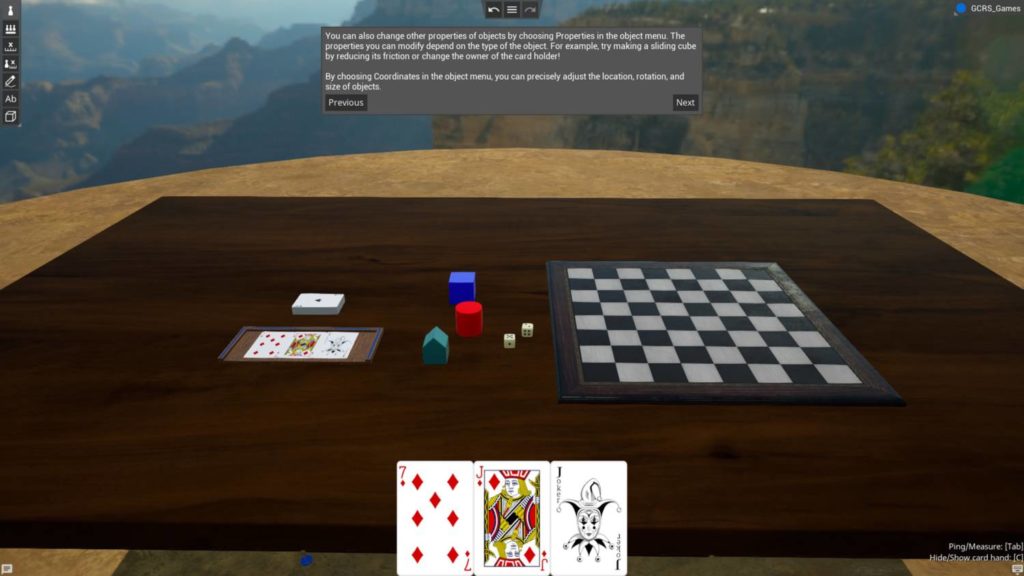
Comparing The Vitals
Tabletop Playground $15 price is slightly cheaper than Tabletop Simulator at $20. However, Tabletop Simulator does go on sale every once in a while for $10. Just like Tabletop Simulator, if any of your friends want to join you in a game, they will need to purchase their own copy of Tabletop Playground. Tabletopia has a free option which is great if you just want to explore or if a friend just wants to join in on a couple of games. Tabletopia also offers a $4.99 or a $9.99 per month option. These give you access to “premium” games. Tabletop Playground’s $15 cost is a one-time fee. However, the developers are planning to increase this price after the Early Access period is over at the end of 2023.
Tabletop Playground can support up to 16 players. While the maximum number of players allowed in Tabletop Simulator and Tabletopia are 10 and 8 respectively, in my experience, having more than 6 players in an online game can get confusing. At that point, keeping track of the conversation, turns, and general gameplay becomes very difficult.
Tabletop Playground and Tabletop Simulator both have in-game voice chat, although Tabletop Playgound’s voice chat seems to work much better than Tabletop Simulator. The performance of Tabletop Simulator’s voice chat is spotty. Whenever I use Tabletop Simulator, I prefer to use Discord for voice chat and forget about the in-game voice chat feature. Tabletopia has no in-game voice chat feature. Players have to find some other method to talk to each other during a game.
As a new platform in Early Access, Tabletop Playground has only a couple hundred games to play. While Tabletop Simulator and Tabletopia have thousands of games. I expect Tabletop Playground’s list of available games to grow quickly in the near future, especially as indie designers begin to put their games on the platform.
Tabletop Simulator with Small Improvements
Users of Tabletop Simulator will find themselves in familiar territory with the Tabletop Playground interface. The primary in-game controls are the mouse and hotkeys. Tabletop Playground camera controls are similar to Tabletop Simulator as well. I was pleasantly surprised to find you can pick up objects and “throw” them virtually. This is especially fun when rolling dice. Of course, you can always press the hotkey to roll the dice in place, but what’s the fun in that? Tabletop Playground’s object controls do have one notable improvement over Tabletop Simulator: when you hover over an object, a handy little list of useful hotkeys for the object pops up in the lower right corner. This feature really helps lower the steepness of the learning curve.
Tabletop Playground’s most interesting in-game feature is a Rewind button at the top of the screen. A player can instantly correct any mistake. Sometimes dice get rolled before the previous player added them up. Sometimes a deck gets shuffled when the cards had to be in a certain order. The Tabletop Playground rewind feature is so handy, it’s one feature you’ll wish existed in physical board games.
While Tabletop Playground’s object controls may be similar to Tabletop Simulator, the overall experience of moving and manipulating objects feels much smoother than Tabletop Simulator. I get the impression Tabletop Playground’s developers spent much time streamlining the internal workings of software.
The Revolution Isn’t Here Yet
Online board game platforms aren’t going to replace physical board game meet-ups anytime soon. Tabletop Simulator, Tabletopia, Board Game Arena, and many other platforms take different approaches to online board gaming. However, each has some degree of clunkiness that is difficult to ignore. Actions that would be simple with a physical game, such as flipping over a card or placing a tile in a specific place, often require a series of unintuitive mouse clicks and keystrokes with an online platform. Players may find themselves focusing on the mouse and keyboard rather than the game itself, diminishing the gaming experience. Whenever a new online platform appears, it’s tempting to hope it somehow resolves this issue of inherent inelegance. While Tabletop Playground’s user interface is clean, simple, and easy to navigate, it doesn’t introduce anything extraordinary to the genre. Tabletop Playground is well-designed but not revolutionary.
Yet Tabletop Playground still brings a lot to the table, delivering a satisfying amount of functionality with a much smoother feel than other online platforms. I didn’t run into any major glitches or crashes, which is a testament to the developer’s attention to detail and commitment to delivering a reliable user experience.
The Future for Game Designers
Tabletop Playground provides designers with a robust editor to create their games on the platform. Compared to Tabletop Simulator, putting your own game on Tabletop Playground is much more straightforward. The game editor in Tabletop Simulator always felt like an afterthought. Loading a design into Tabletop Simulator often meant getting errors from Tabletop Simulator without any indicators of the root problem. In Tabletop Playground, it’s much easier to spot potential problems and fix them on the fly before an error message appears. Tabletop Playground’s 3D depiction of the game object is particularly helpful. If the depiction looks right then you probably have all the object parameters entered correctly. Tabletop Playground’s developers made a great game editor. It’s far superior to Tabletop Simulator, but I feel Tabletopia’s game editor is much more intuitive than either.
Although I didn’t use the scripting feature myself, Tabletop Playground executes that element of the game editor well. Scripting allows designers to automate some features in their game like randomized set-ups, automatic scoring, or preventing illegal moves. Tabletop Playground uses Javascript which is a common programming language. Tabletop Simulator uses Lua which is far less common. Tabletopia, on the other hand, has no scripting feature. Using a more commonplace programming language means indie designers are more likely to find useful tutorials or a knowledgeable buddy who can help with the coding.
What makes Tabletop Playground unique is its potential to help indie designers get their games to a much wider audience than any other platform. Tabletop Playground can potentially allow designers to share their creations through the cross-platform service Mod.io. In the future, indie games on Tabletop Playground may be played on consoles and mobile devices. However, these features are not yet available.
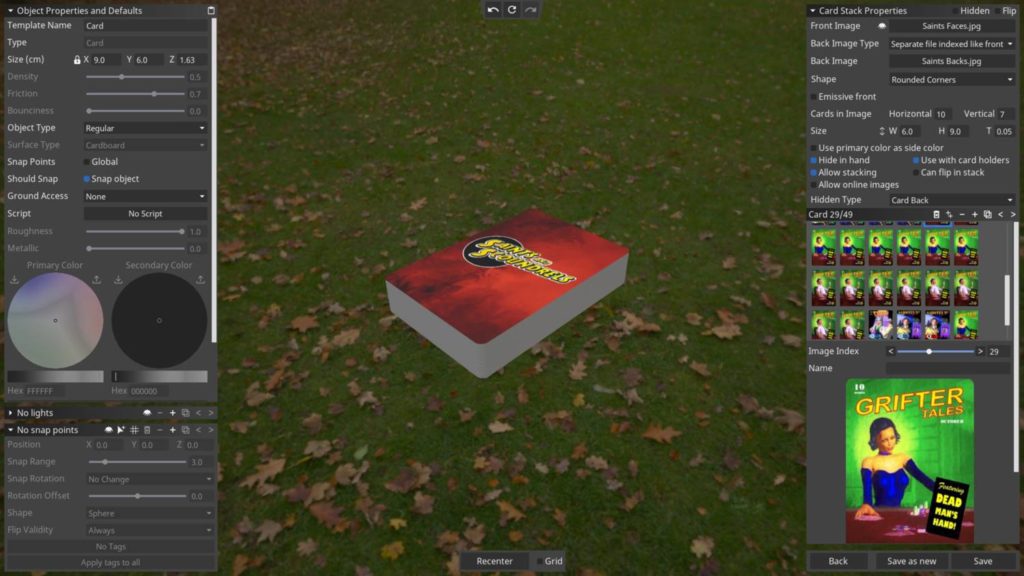
My Recommendations
Tabletop Playground developers appear to be heavily targeting indie game designers. The game editor, scripting features, and the possibility of sharing games across several platforms makes Tabletop Playground an attractive package. The software is well worth the “Early Access” price of $15 for the indie game designer. However, its small number of available games and tame similarity to Tabletop Simulator makes Tabletop Playground a much tougher sell for the average board game enthusiast. Maybe the best advice I can give for those who just want to use Tabletop Playground to just play games is to keep an eye on this platform as it continues to develop. I suspect there are some big minds and big plans behind Tabletop Playground who are itching to make their mark in the online board gaming community.



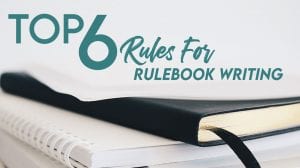
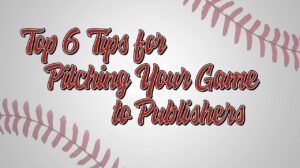



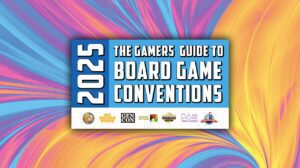
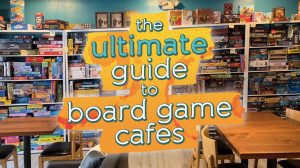
Add Comment