I have a confession. I don’t watch football—not even the games of my hometown team, the Cincinnati Bengals. So, whenever an in-law corners me at a dinner party and asks “How ‘bout them Bengals,” I often fake my way through the conversation. Luckily, I see enough news snippets and have enough friends posting on my social media feeds that I have a general sense of how the Bengals are doing. I can usually talk the good talk without having to admit I couldn’t pick the Bengal’s quarterback out of a line-up.
“Talking the good talk” is basically what most modern Artificial Intelligence (or AI) is doing.
AI understands patterns in knowledge and conversation, enough to make you believe it’s some kind of subject matter expert. But just like me and my lack of football knowledge, AIs don’t necessarily have a lot of factual information on the specific question asked. AI’s ability to “fake” expertise is a nice trick. I’d even say it’s a useful trick. Some may say it’s a dangerous trick. Admittedly, I find the rapidly growing abilities of AI a little ominous as well. But in my opinion, the chances of AI taking over the world are about as slim as me getting hired as the Bengals’ head coach.
I recently developed an interest in AI because of my job as an Aerospace Engineer. AI is used in academia, business, militaries, and many other organizations. Some experts claim we’re in the beginning of a revolution where AI will affect our lives as profoundly as the personal computer or the smartphone.
Intrigued by the subject of AI, I asked the question, “Can AI help me design a board game or, at least, help me with aspects of the game design process?” The answers are surprising and amazing, but that’s not the only reason I wanted to write an article about AI and game design. Controversy surrounds AI, those who use it, and those affected by it. I thought a game design article on AI should not only provide a list of AI resources but also outline the controversies. The goal of this article is to highlight the tools and provide the knowledge so you can decide if you want to use these tools in your game design process or not.
1. Use AI to Generate Game Ideas Using Specific Mechanics
BOTTOM LINE: Chatbot AIs can help flesh out some initial board game ideas.
ChatGPT is an advanced AI-powered conversational agent developed by OpenAI. Functioning as a versatile virtual assistant, ChatGPT can understand and generate human-like text, making it proficient in various tasks, such as answering questions, providing explanations, offering creative writing suggestions, and much more. It has been trained on an extensive range of topics and text sources, enabling it to offer insightful responses and contextually relevant information.
Before I even had the idea for this article, I tried ChatGPT a few times. Its responses sounded great but were very general. My initial belief was that it could not generate specific board game ideas. It seems to me that such a response would require very specific niche knowledge of modern board games. I was pleasantly surprised how wrong I was.
I typed in the following prompt on GPT:
give me 5 ideas for a set collection card game like Sushi Go
Here’s what ChatGPT provided.
- Brewmaster’s Bazaar: Players collect and trade magical ingredients to brew the most potent potions. Cards could represent various ingredients, like dragon scales, phoenix feathers, and mermaid tears, each contributing to different potion recipes.
- Galactic Traders: Set in a futuristic spaceport, players compete to gather the most valuable resources from across the galaxy. Cards could depict different planets, asteroids, and space stations, with each location offering unique trading opportunities.
- Time Travel Treasures: Players are time travelers gathering artifacts from different eras in history. Cards could represent moments like the Renaissance, ancient Egypt, and the distant future, each offering unique sets to complete.
- Enchanted Gardens: Set in a magical garden, players collect diverse flora and fauna to create the most enchanting garden. Cards could represent different plants, creatures, and magical enhancements.
- Elemental Realms: Players harness the power of the elements to build a harmonious world. Cards could represent different elements like fire, water, earth, and air, with players forming balanced combinations to score points.
Having designed my own set collection game inspired by Sushi Go, I can say from experience these are pretty good ideas. If anyone in my design group came into a playtest meeting with any of these ideas, I’d say they had a great start. Of course, it’s a long way from initial idea to finished game and a group of your best designer buddies can probably come up with a similar list after 15 minutes in a coffee shop. I wouldn’t say ChatGPT produced a spectacular list of game ideas, but the resulting list was much more interesting and useful than I originally expected.

THE CONTROVERSY: ChaptGPT relies heavily on a type of AI called Natural Language Processing (NLP) in order to understand and respond in conversational language. Part of the process of creating this type of AI is training it on a large data set. Critics assert the training data set may contain biases and the chatbot’s responses will emulate these biases. The old programming adage “garbage in, garbage out” applies to AI as well as traditional coding activities. There’s no guarantee the large data set on which ChatGPT’s developers trained contained a sufficient amount of diverse voices. Of course, concepts like bias and diversity are difficult to quantify. It’s difficult to quantify the scope of the problem and even more difficult to ascertain if we reach a solution. Consequently, I don’t believe this controversy will conclude anytime soon.
Try exploring these Chatbot AI Websites for brainstorming game ideas:
2. Use AI to find the odds of specific events occurring in your game.
BOTTOM LINE: Even the most math-challenged designer can perform statistical analysis on their game, but for complex problems you’ll need to break down your question into AI-manageable chunks.
Much of fine tuning in game design relies on understanding the statistical chances of certain events occurring, for example, the odds of a certain combination of cards being drawn from a deck. Some kind of statistical analysis is often needed in the game design process. Understanding and correctly applying principles of statistical analysis is challenging for many designers. You can often find designers on Facebook forums asking for help performing statistical analysis for their games. Furthermore, in some cases, responses can conflict with each other, leaving the original help requestor even more confused.
AI online tools have grown quickly recently. One type of rapidly growing AI web pages is math word problem tools. The user can input a math word problem by taking a picture or by typing in the question and the AI outputs the answer to the math question. These websites are mainly intended to help students with math homework but they can be easily adapted to help game designers with statistical analysis of their game. A designer just needs to input their question into the website.
One of my games, Saints and Scoundrels, has a push your luck mechanic. In designing this game, it’s important to understand if a specific number of cards are drawn from a certain deck, then what are the chances the player “goes bust.” I entered the following into a word problem solving website called Smodin.io:
Suppose I had 36 cards where 18 are labeled “0”, 16 are labeled “1” and 2 are labeled “2”. If I draw 2 cards at random, what are the chances they will add up to 3 or more?
After a few seconds, the website displayed the step-by-step solution along with the answer 5.19% which is the same answer I found when I made the game a few years ago. Then I asked it a more complex question about drawing 4 cards instead of 2:
Suppose I had 36 cards where 18 are labeled “0”, 16 are labeled “1” and 2 are labeled “2”. If I draw 4 cards at random, what are the chances they will add up to 3 or more?
Smodin.io gave me an answer of 29.13% which is wrong. I had calculated the odds at 39%. Looking back at its work, the AI didn’t consider several cases of 4 cards that could add up to 3 or more. But if I worked out all the possible cases where 4 cards added up to 3 or more on paper then created a prompt for each case, Smodin.io gave me answers that matched my own. I just needed to add up individual answers to get the result I needed.
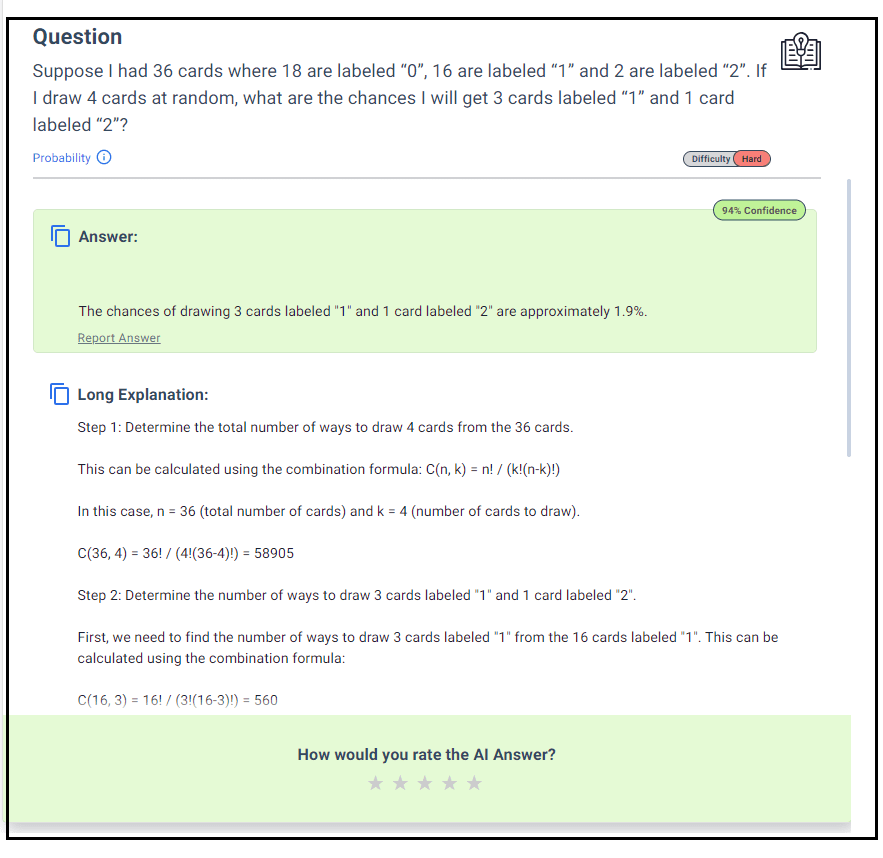
This is a great example of the limitations of AI. It can create answers that sound authoritative. It may even give answers to straightforward questions. But it lacks the imagination to really pull apart complex questions.
Smodin.io is one of many math word problem solving websites available. Some may work better for you and your needs than others. For example, Intmath.com will provide step-by-step instructions to solve your problem, but will not provide the specific answer.
THE CONTROVERSY: Proponents argue that AI-driven tools can enhance learning experiences by providing instant solutions, identifying mistakes, and offering step-by-step explanations, thus fostering a deeper understanding of mathematical concepts. However, critics say students can potentially develop an overreliance on AI, leading to a shallow grasp of mathematical principles and diminished problem-solving skills. They also raise issues related to cheating and academic integrity. While the large majority of game designers are using AI for their personal projects and not school, AI skeptics claim any support of these websites can negatively impact academia overall. It’s challenging to gauge the true impact of these AI math solving websites.
Try out AI-driven math problem solving web sites:
3. Use AI to create an opponent for playtesting purposes.
BOTTOM LINE: Creating an AI opponent to playtest your game is possible but it may take a while.
Using AI to create computer-driven opponents for playtesting was one application of AI I really hoped existed. Imagine creating a group of AI playtesters who can tirelessly play your game dozens or even hundreds of times. The data resulting from numerous playtests could help improve even the most complicated games. However, research into this question has provided promising but ultimately disappointing answers.
I scoured the web for days, looking for a general AI opponent tool to play board games. I found very technical articles on developing AI opponents for simple games like Tic-Tac-Toe and Checkers. Unfortunately, no “ready to use” general AI opponent web sites materialized. However, all these web sites indicated the authors believed building an AI opponent for more complex games was theoretically possible. Encouraged by the optimism of these websites, I continued my search.
I eventually came across a website that documents the efforts of four brave Carnegie Mellon graduate students who tried to build an AI to continually play Slay the Spire, a board game Kickstarted in November 2022 and scheduled for publication in 2024. Their goal was to develop AI that could help balance the game.
While it’s obvious from their blog entries that the students put a great deal of effort into the project, they didn’t quite reach their goal. The problem wasn’t with the AI, but rather with correctly coding the board game for the AI. The students ran into many difficulties getting the board game code to run correctly. For the AI to work with the game, the AI has to understand the many choices it has, which meant it needed to have the boardgame translated into software.
The big challenge with using AI for a board game playtester is coding the boardgame. From that point, the training of AI seems mostly straightforward. Considering four graduate students couldn’t quite get their code to work, I’m sure the lone indie designer would have similar problems. So I believe AI playtesting is possible but extremely challenging. With the rapid growth of AI tools, however, I wouldn’t be surprised if AI playtesting became accessible for the indie designer in the near future.
I’m curious if any good-sized game publisher has attempted to use AI to playtest their games. In my research, I haven’t found any. But I’m hoping one publisher will have enough curiosity and resources to try it soon.
THE CONTROVERSY: Since using AI for playtesting is theoretical, there doesn’t seem to be much controversy over this situation. But assuming an AI was specifically created for playtesting, I doubt there would be any large controversy about it, based on my research on general AI controversies. The code would most likely be created by the game developer and they would train it on their own data. Unlike other AI, this AI wouldn’t take data from other sources and create something new. It would have a narrow specific purpose and be trained on data owned by the developer.
4. Use AI to Transcribe Recorded Playtest Sessions into Text
BOTTOM LINE: You can record a playtest then use AI to transcribe feedback into text, making it easier to store, track, and analyze feedback data as your game develops.
During playtest and feedback sessions, I’m usually caught between two compelling urges: to write down everything my playtesters say and to have a free flowing discussion about the game. These two urges are completely at odds with each other. I can’t write everything down if I’m actively engaged in conversation with my playtesters. I can’t have a free discussion with my playtesters if I’m pausing to write everything down. However, with AI, you can do both simultaneously.
There are several AI-enabled web sites that offer to transcribe audio recordings of meetings into text. These platforms leverage speech recognition technology to swiftly and accurately convert spoken words from audio files into written text. The websites target professionals needing to transcribe interviews, students looking to create lecture notes, or businesses aiming to make their meetings more accessible. AI transcription websites provide a convenient and efficient solution. Game designers can also use these services to transcribe their playtest sessions.
I recorded a few minutes of a recent playtest feedback session at my monthly game designer meeting. I listened to the recording when I got home that night. Unfortunately, I didn’t take into account the background noise of the busy pizza restaurant where we held our meeting. Most of the transcription websites recommended keeping background noise to a minimum. However, I realized there was an AI solution of this dilemma as well. I found several AI-enabled web sites that eliminate background noise from a recording. In the end, I used a website called Cleanvoice. The unique feature about Cleanvoice is it also eliminates filler conversations like “uhhh” or “umm”. Overall, Cleanvoice did a great job. The converted recording was much more clear and easier to understand.
I took the enhanced recording and uploaded it to a transcription service called Otterai. This site not only transcribes audio, but it will keep track of the speakers (via voice recognition) and provide timestamps for every spoken line. For the most part, the website delivered on its promises. It definitely did not perfectly transcribe the whole feedback session. I’d say it got between 90% to 95% correct on the transcription. It sometimes got confused and thought two statements from two speakers was actually one statement from one speaker. It also can do better at identifying speakers. However, I’m very pleased with the end product I received. I believe it’s far more accurate than if I had taken notes myself.
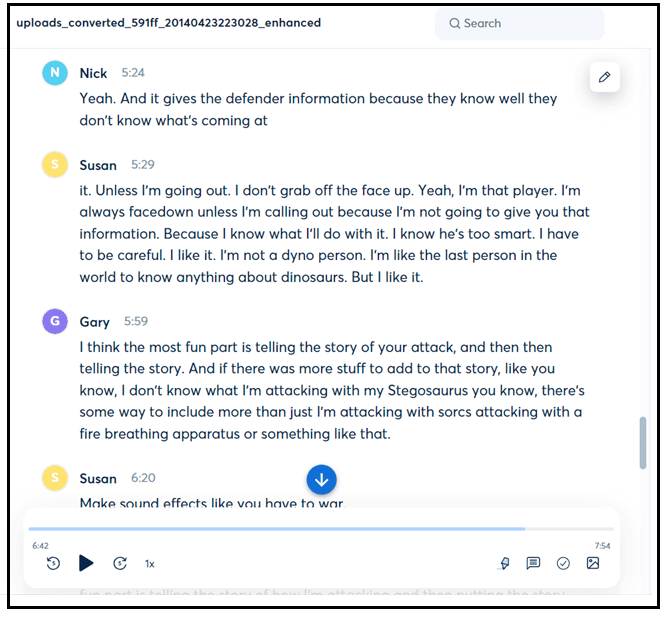
I think the average game designer could find a lot of utility from an AI-enabled transcription service. With a database of transcribed playtests, a game designer can track feedback trends and more easily find specific suggestions. Having a transcription service would also allow the game designer to more fully engage with his playtesters instead of worrying about taking notes.
THE CONTROVERSY: AI transcription is not infallible and can produce errors, especially when dealing with accents or dialects. Moreover, there are concerns about bias in AI transcription algorithms, which can misrepresent or misinterpret the words of speakers from diverse backgrounds. Speech recognition has significant race and gender biases. It tends to recognize speech from white males better than any other group. Critics worry this bias may perpetuate stereotypes or exacerbate existing inequalities. Developers are attempting to mitigate these biases but are not likely to resolve the issue soon.
Try out these AI transcription websites:
5. Use AI to Write the Rulebook for Your Game
BOTTOM LINE: While AI can help write a game rulebook, it’s far from the straightforward and complete solution that you’d want it to be.
Writing a rule book requires a completely different set of skills than designing a game. Where game design is mostly a creative and flexible process, rulebook writing is a structured and exacting task. The game designer has to keep in mind that even the most well-designed game can be ruined by a poorly written rulebook. So it’s not unusual for a game designer to seek a little help with writing a rulebook.
While there are many AI websites to assist with writing, not all are suitable for rulebook writing. ChatGPT is terrible for this purpose. I tried several prompts to give me a set of rules for a game. Most read like an article about playing the game rather than a set of rules. ChatGPT is not well-suited to write something instructive. Rulebook writing requires a more direct and formal tone than ChatGPT can offer. Luckily, there are AI websites specifically offered to write technical manuals or instructions.
Of all the AI sites I tested, my personal favorite was ParagraphAI which installs as a browser extension. When activated in your browser, a prompt window will pop up. One unique feature of the pop up prompt window is a set of 3 sliders that can adjust the tone of the generated work. The 3 sliders are formal/informal, friendly/assertive, and pessimistic/optimistic. The window also lets you select the form of the generated work, such as an article, list, or paragraph.
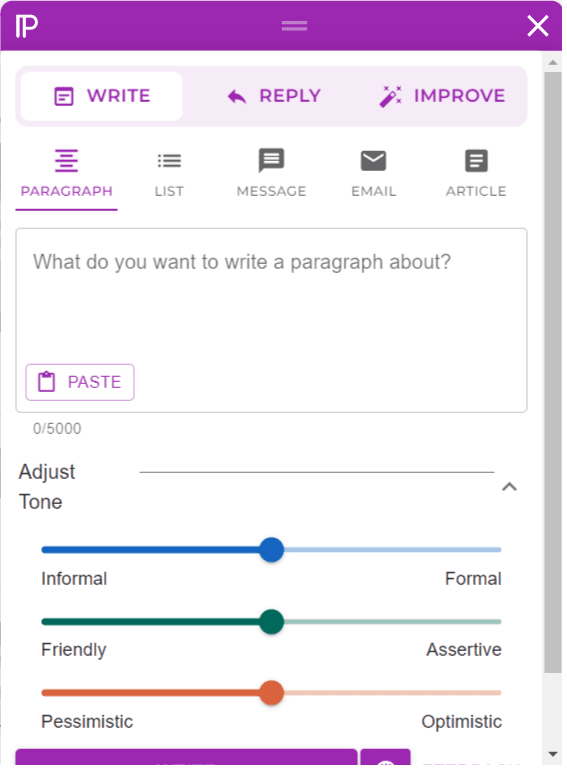
These sliders give ParagraphAI a great deal of versatility but that also means you’ll need to do some experimenting to get the right tone for your rulebook. I found I get good results if I made the sliders heavily formal, slightly assertive, and neutral in terms of pessimistic/optimistic. But your setting may change slightly depending on the weight of your game. A heavier game may be a little more formal and assertive while a lighter game may be less formal and more friendly.
Even if you find the tone setting you like, you’re still a long way from a complete rulebook. The process is not as simple as typing in a couple of prompts. I found I got the best results from Paragraph AI, when I gave a short summary of components and mechanics, then prompted the AI to write an outline for a rulebook. Paragraph AI will then divide the rulebook into smaller sections. Then I used ParagraphAI to develop each section, tailoring a specific prompt every time. However, the results were never exactly what I wanted the first time. I would either need to tweak the prompt or alter the output.
It might help to understand the overall rulebook writing process. I describe that process in my article Top Six Rules for Rulebook Writing.
I’d recommend having your final product reviewed by a professional editor or at least someone experienced in technical writing. But with ParagraphAI, you’d be giving them a decent starting point.
Overall, I’d categorize ParagraphAI as more of an assistant to your rulebook writing effort. You still need to have a clear vision of the end product and make several adjustments to the AI output. However, I’m convinced that even the most inexperienced rulebook writer can achieve much more with the assistance of AI than without.
THE CONTROVERSY: These technical writing AI tool websites leverage Natural Language Processing (NLP) AI much like ChatGPT. They also carry the same inherent biases on which they were trained. Critics claim the output of these technical writing AIs will perpetuate these biases. Another concern of skeptics is users becoming over-reliant on AI rather than developing their own skills. If part of the process of game design is developing new skills, then using AI to help write rulebooks may be denying the game designer an opportunity to learn. Many advocates of AI agree its use requires a balance to ensure the human author’s voice and experience are not significantly diminished.
Try out these AI websites for rulebook writing:
6. Use AI to Find the Perfect Icon
THE BOTTOM LINE: Using AI to generate icons works well if you don’t overthink it.
Designers often struggle with finding the perfect icon. Conveying a game concept in a single simple picture presents an occasional challenge. Concepts like defense and energy are often represented by a shield and a lightning bolt respectively. However, many concepts don’t have a corresponding intuitive icon. I recently worked on a game that required icons for “skill” and “focus.” While my trusted network of playtesters offered many suggestions, there was no clear consensus of icons that intuitively represent those concepts.
A quick search on Google reveals several AI-enabled websites that offer to generate icons from text prompts. Considering AI work by referencing a collection of data, one would expect AI to generate discerning icons. Unfortunately, that wasn’t the case for me. I typed in “focus” into the prompt of icongeneratorai.com and received the following:
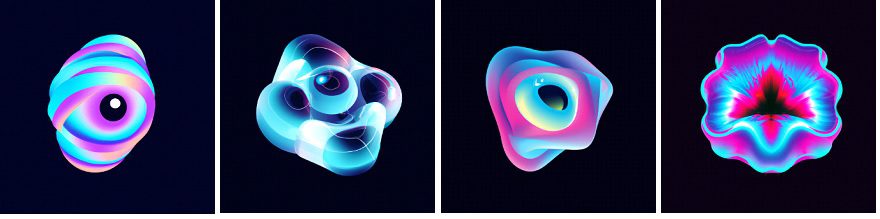
I found these results disappointing. Furthermore, tweaking the prompt didn’t generate any better results. I worked my way through several more icon generator websites. None gave anything useful. I came to realize these sites just don’t do well with finding an illustration that represents a concept.
I came to find that the simple and reliable ChatGPT worked best for icon generation. I typed the following prompt in Chat GPT:
Give 5 descriptions of icons that represent mental focus
The AI provided the following response:
Mind in a Spotlight: An icon depicting a stylized human head with a bright spotlight shining on the brain, highlighting the idea of mental focus and concentration on cognitive tasks.
Brain with Concentric Waves: An icon featuring a brain surrounded by concentric waves or ripples, symbolizing the calm and undistracted mental state that comes with intense focus.
Candle Flame in a Brain: An icon showing a candle flame burning within the contours of a brain, representing the idea that mental focus is akin to the unwavering, steady flame of a candle.
Locked Padlock and Brain: An icon featuring a padlock locking around a brain, indicating the protective and exclusive nature of mental focus, as if one’s thoughts are securely locked onto a specific task.
Zen Meditation Symbol: An icon displaying the Zen meditation symbol, which consists of a circle with a dot inside, representing the focused and serene state of mind achieved through meditation and mental discipline.
ChatGPT doesn’t output graphics, so I just took those descriptions to my favorite database of icons, The Noun Project. Using some keywords from the ChatGPT output I found the following icons:
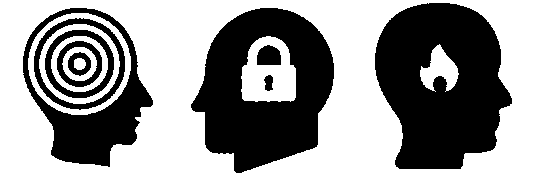
Any of these icons would work great for my game. So for icon generation I recommend skipping the icon generating AI and starting with ChatGPT. Use the website’s AI to generate ideas, then take those ideas to The Noun Project. For anyone not familiar with The Noun Project, it’s not an AI art website. The icons are created by “real” artists not virtual ones. The website provides many ways to allow the use of their icon without fear of legal issues.
THE CONTROVERSY: As mentioned earlier in this article, one of the big issues with ChatGPT is it perpetuates the biases of the data on which it was trained. Additionally, using ChatGPT for icon generation can cause problems because of an AI phenomenon called “hallucination.” Experts say AI is hallucinating when it provides a confident response that is not justified by its training data. This phenomenon is important to understand since generating well-understood icons depends on AI responses which reflect a large data training set. Unfortunately, this isn’t the case particularly with ChatGPT which has a reputation for occasionally producing hallucinations. So it may occasionally provide answers that are not well suited for your game. AI developers don’t completely understand the causes of hallucinations. However, they are working on ways to mitigate the issue.
Try out these AI websites for icon generation:
A Quick Word About AI Art
I didn’t think this article would be complete without a short discussion on AI art. For those not familiar, AI art generators like Midjourney, DALL-E 2, and Stable Diffusion can convert a text or image prompt into art. They can replace backgrounds and add or blend elements within an image.
Certainly, the use of AI art is not restricted to use by indie game designers. Stronghold Games recently sparked debate when they disclosed their use of AI art during a Kickstarter campaign for their upcoming Terraforming Mars expansion. However, the controversy did not prevent the popular publisher from raising over $2 million.
Most AI art generators use machine learning algorithms and deep neural networks to generate art. They are trained on a set of image data to analyze patterns and style. Developers continually refine the output with additional algorithms and techniques to create more aesthetically pleasing images. As with most AI tools, critics claim the end products perpetuate biases in the original data set. Additionally, critics claim image generators marginalize professional artists. In particular, the debate remains unsettled regarding the legal rights of the artists who created the art on which the AI was trained. Some AI art generation developers, like Adobe, attempt to work around the legal issue by training their AI on public domain images only. Meanwhile, other organizations like Kickstarter have instituted a new AI policy for projects on their site, a policy emphasizing transparency, credit, and consent. Additionally, Backerkit just announced a new policy on AI, emphasizing that all content and assets of any project on Backerkit must first be created by humans.
Advocates of AI point out it’s a tool like digital painting or innovative techniques which were resisted initially by artists but eventually became accepted as a valid and important medium. So, the current controversy is just the natural precursor to the inevitable acceptance of AI art. Some claim AI democratizes art, allowing those without the artistic training or background to participate in art generation. Others say that AI art lacks depth and emotion, believing AI is a useful tool but it will never replace the human artist. They believe artists have nothing to fear from AI, so we should embrace the technology.
Laws related to the use of AI remain largely unsettled. Before investing a lot of time with AI as you design your game, it might be worth looking at the Meeple Mountain article The Board Game Designers Guide to US Intellectual Property Law to better understand IP laws as they relate to board games.
The AI debate represents a discussion with many ethical, technological, and societal dimensions. Consequently, the users, developers, and artists are not likely to reach a consensus in the near future.
Where Do We Go from Here?
AI has grown so much so quickly in the past few years. I doubt this article even scratches the surface of how AI can be used for game design. Additionally, this article focuses only on the development aspect of game design. Many other AI websites offer tools for project management, collaboration, marketing, and many other utilities which are also helpful to game designers. These may be subjects of future game design articles. In the meantime, I highly recommend exploring the scores of AI tools on your own. My favorite AI search tool is Futurepedia but any search engine like Google can work as well.
Don’t hesitate to contact me if you find new tools or innovative ways to use them. I also ask you to not withhold any new concerns either. If there’s anything I’ve learned from researching AI, it’s that innovation and controversy are uniquely bound with this new technology.








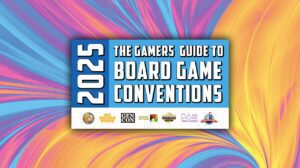
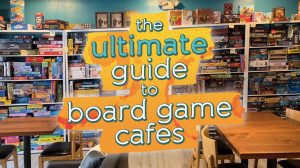
Thanks for the thoughtful, well-researched article, Gary. And all the links!
Fantastic article, Gary!
Thanks for sharing your insights. I’d like to contribute by recommending this excellent service for generating icons:
https://www.smallsaastools.com/tools/app-icon-generator